Gauge Chart - Line Style
Gauge Chart - Line Style This video contains how format Gauge Chart - Line Style in OPNBI.
- This document is all about how to use the Line Style feature of the chart. With this feature, users can make changes in the line style format as required.
Go to the Edit menu of the chart > Formatting tab > Line Style
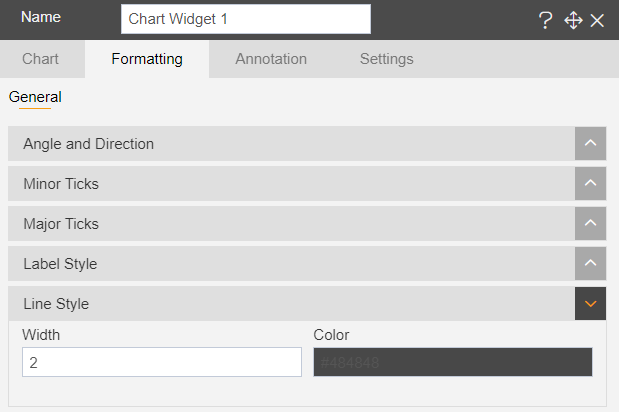
Width: By this option, the user can set the line width of the chart.
Color: The user can set the color of the line of the chart, by selecting the required color from the palette.
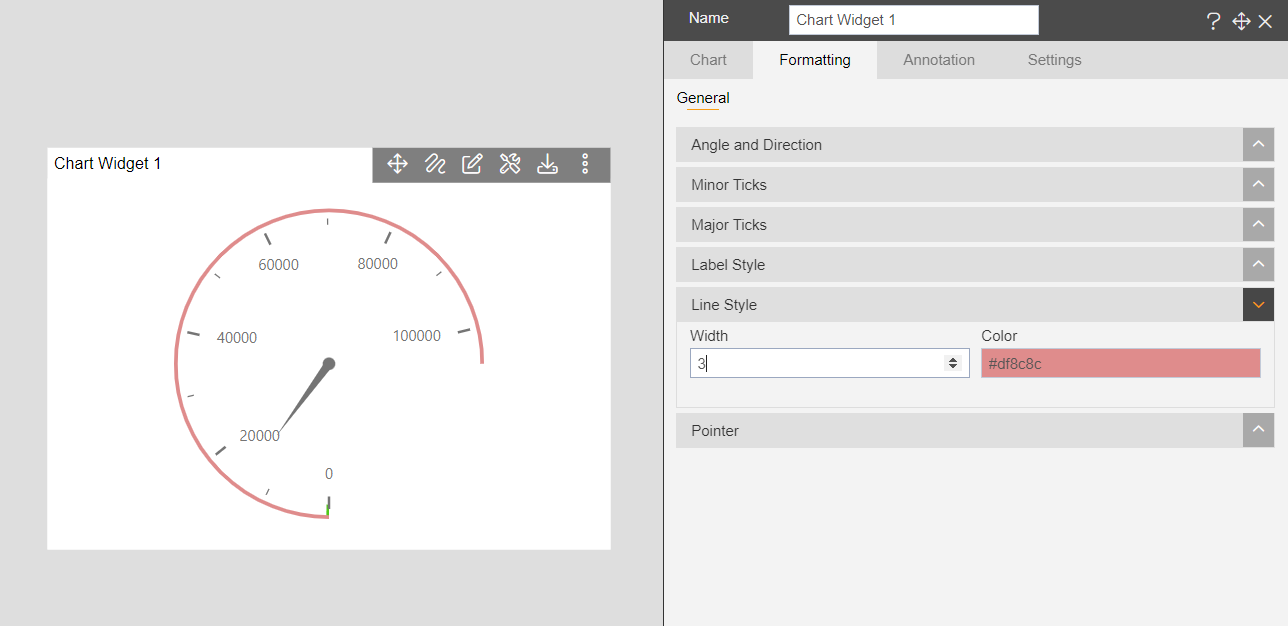
To know more about other formatting properties click on below links:-